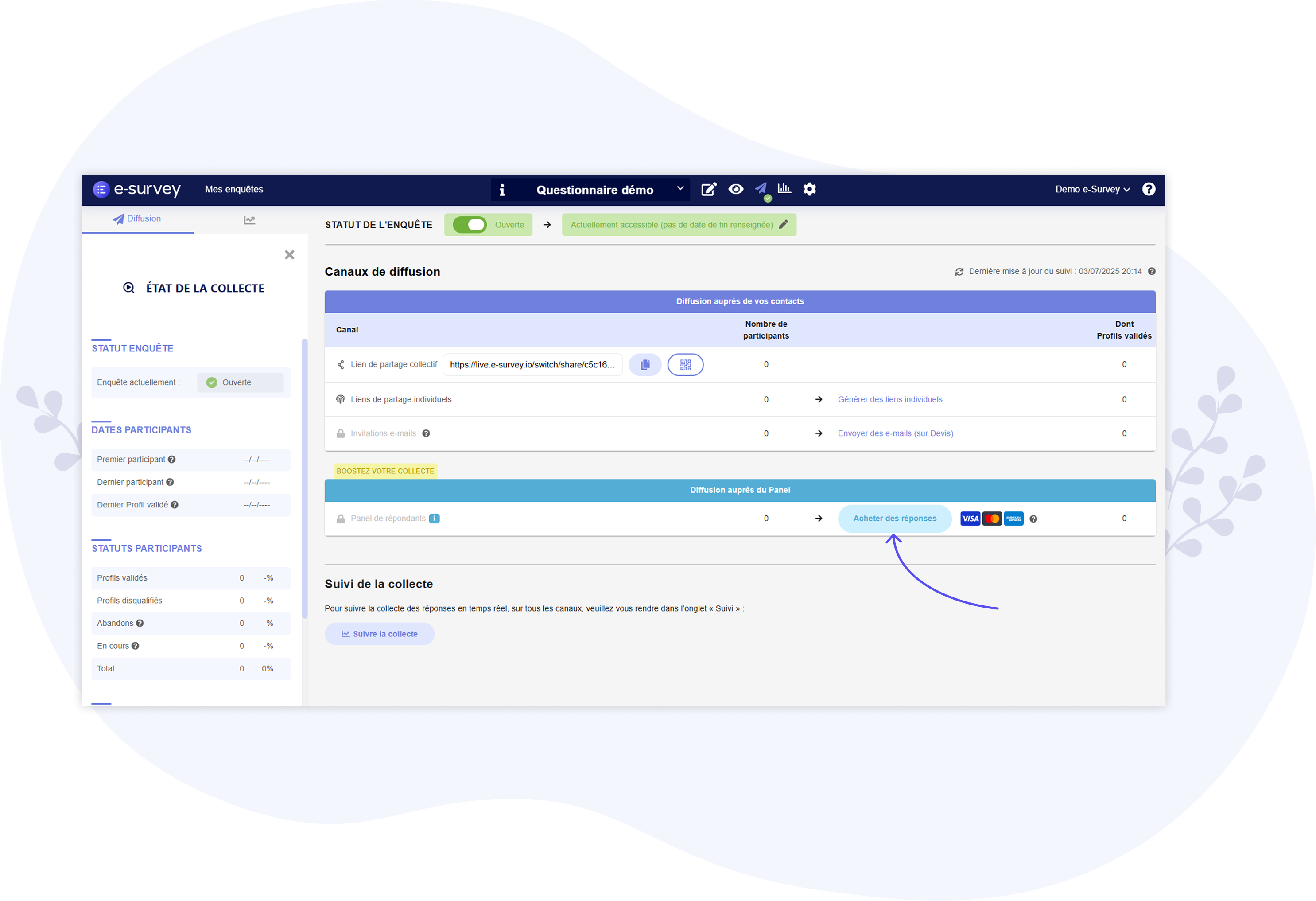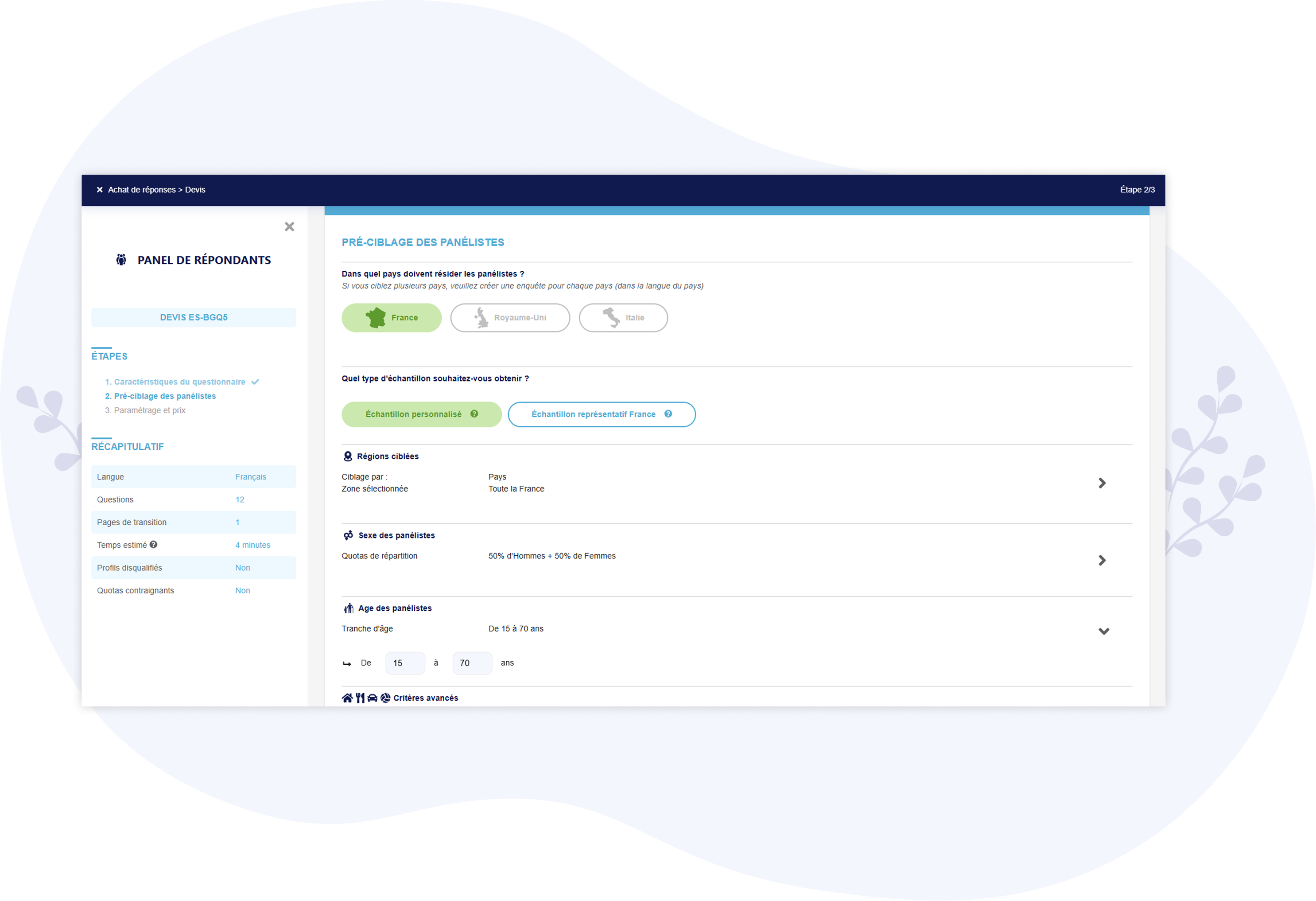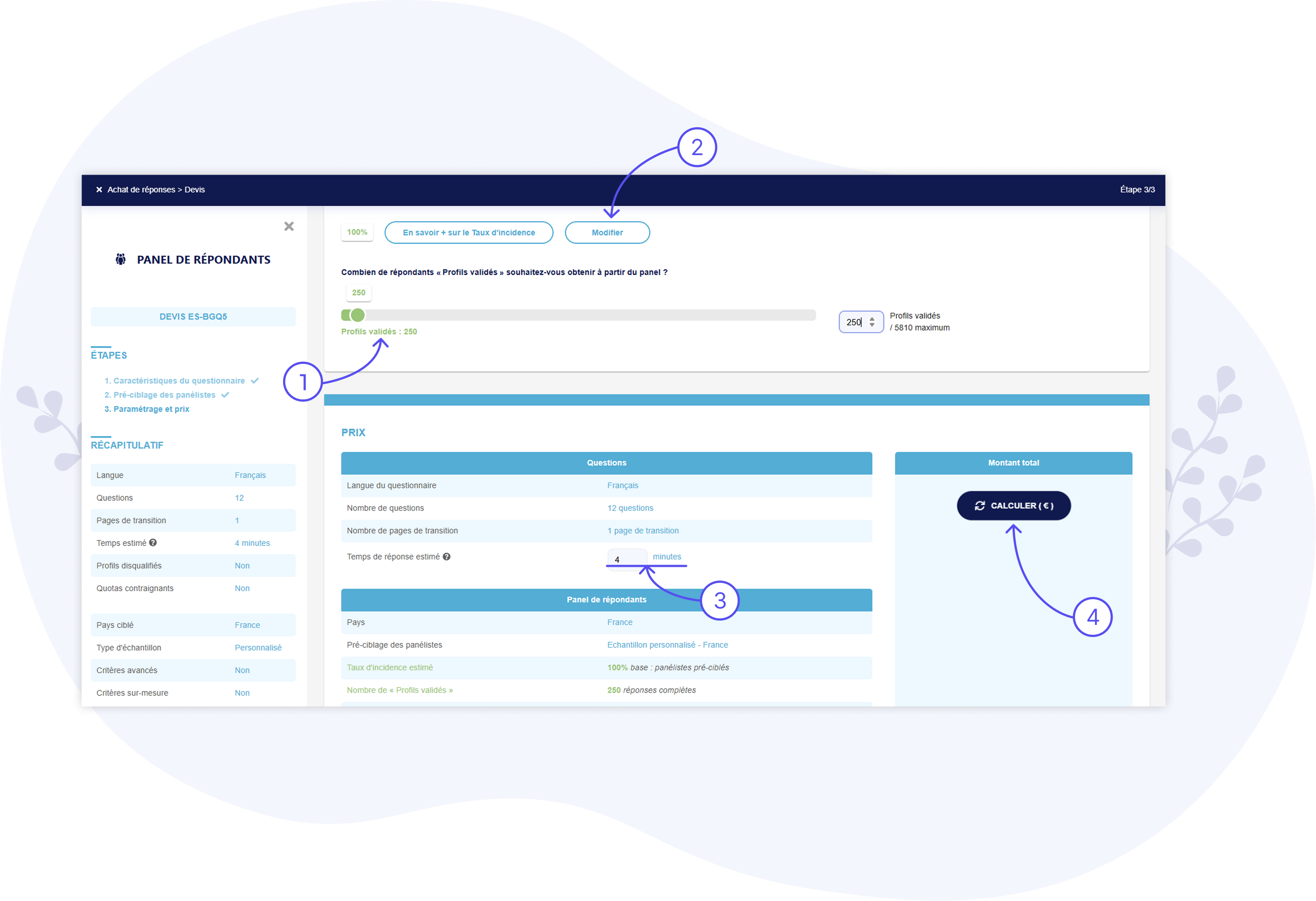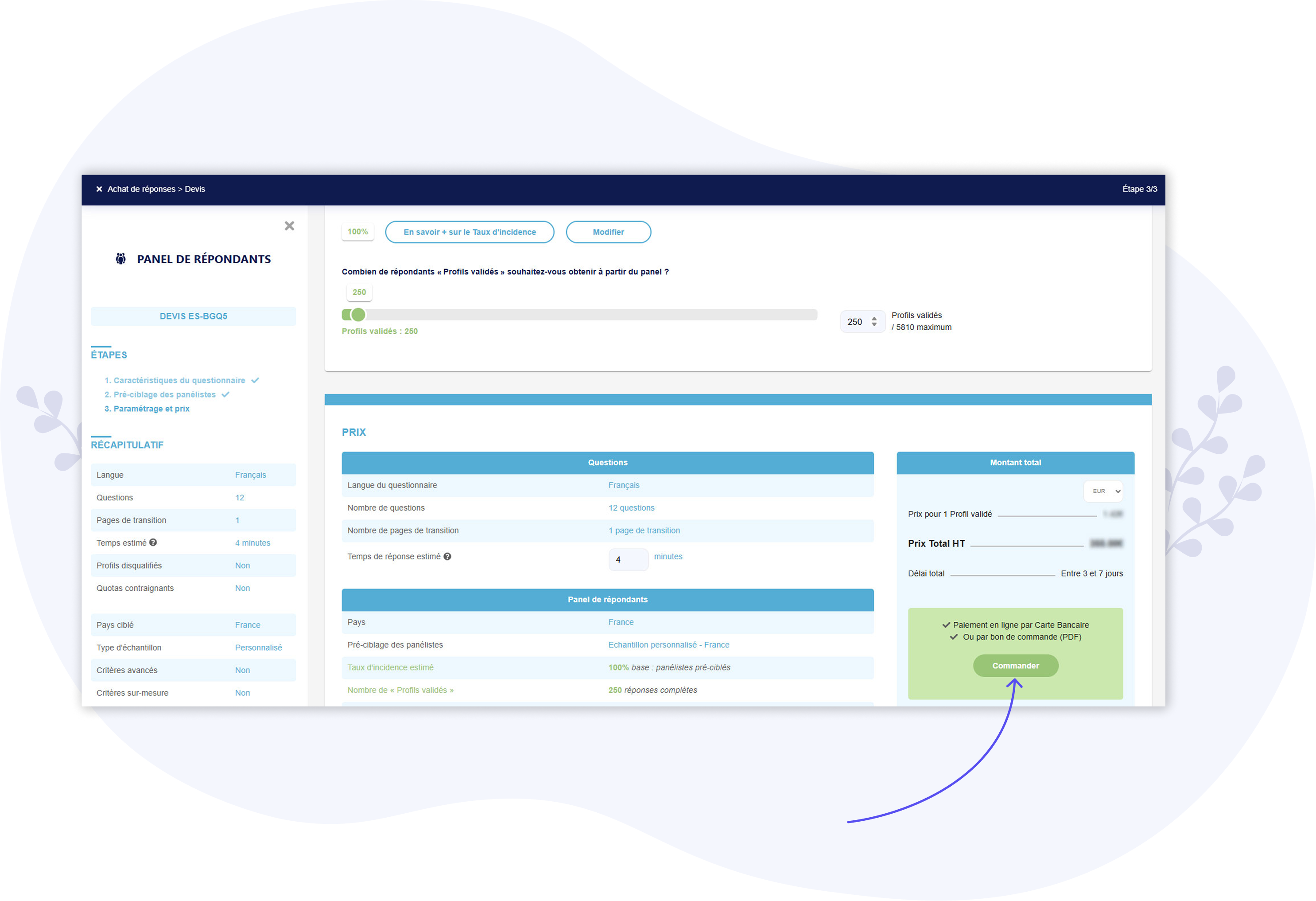Questionnaire Distribution: Respondent Panel
THOUSANDS OF PANELISTS AVAILABLE IN JUST 3 CLICKS
This feature is available with a PREMIUM plan + Additional fees Additional fees calculated according selected respondent profiles, the number of respondents and the length of the survey
About the Respondent Panel
Thanks to our Respondent
Panel, available on the e-Survey platform, you can get hundreds or thousands of targeted
respondents within a few hours or days.
The Respondent Panel is available for each of your surveys in the following countries:
- France
- United Kingdom
- Italy
Every time you use the Respondent Panel for one of your surveys, you must first select the profiles you wish to target based on the available pre-targeting criteria.
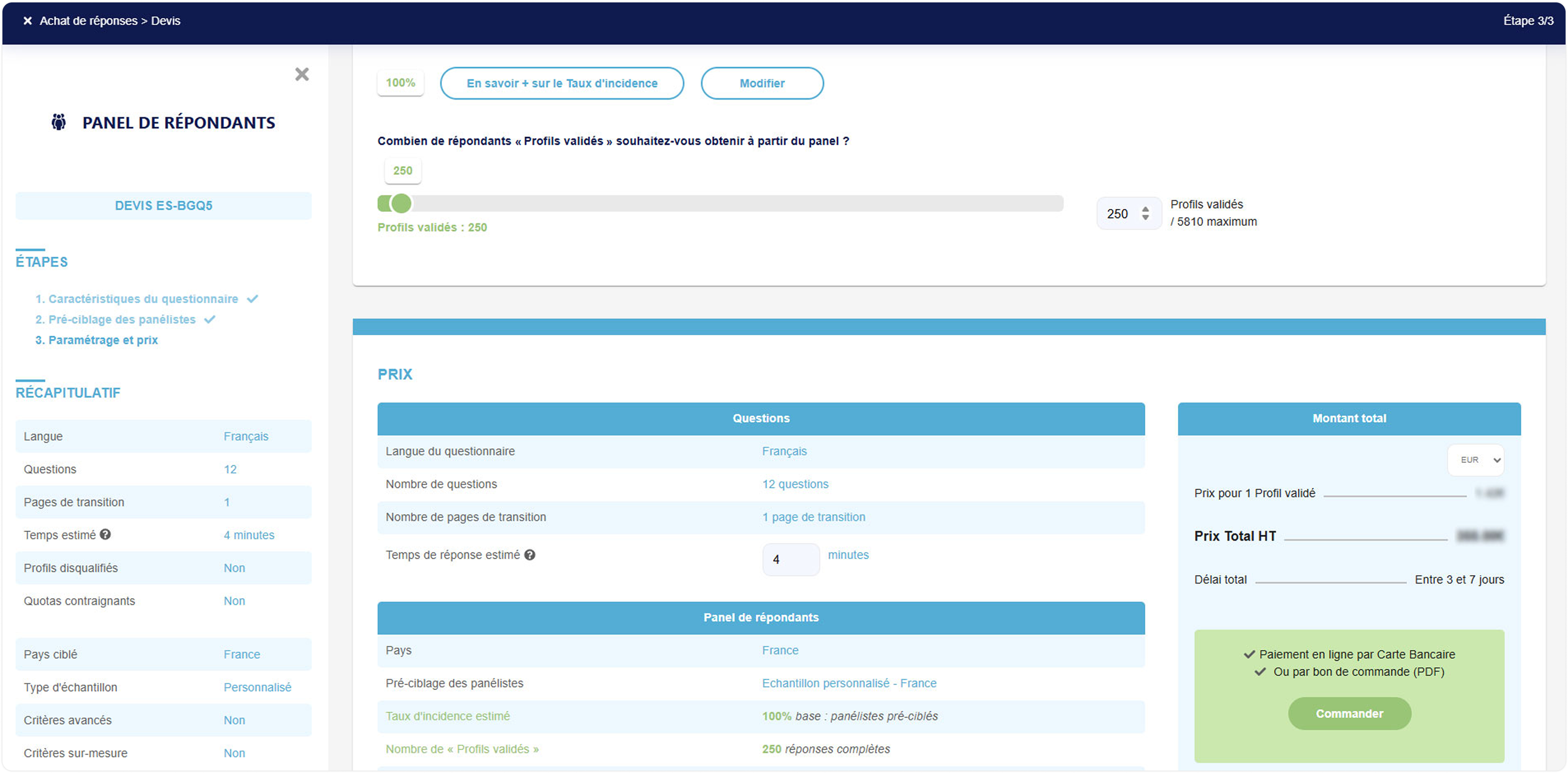
1 – Go to the "Questionnaire Distribution" tab, then to the "Respondent Panel" channel
From the "Questionnaire Distribution" tab and the "Respondent Panel" channel, by clicking on the "Purchase Respondents" button, you can access a tool that allows you to:
- Configure your target using pre-targeting criteria
- Calculate the cost of targeting that audience (non-binding quote)
- Place your order and launch collection for the targeted respondents
Note:
You are free to conduct simulations (without placing an order), whether you have a subscription or not, if
you'd simply like to know the cost estimate for a specific audience.
If you wish to place an order, you will then need to activate your Premium subscription.
In less than 5 minutes, you can set your target, perform various simulations (e.g., by changing the number of respondents desired) to obtain multiple price estimates, and finalize the order.
2 – Pre-target the respondents to be surveyed
When configuring your request, whether for a price estimate or to place an order, you can – starting at step 2 – pre-target respondents from the panel by choosing from over 400 available pre-targeting criteria:
Standard Pre-targeting Criteria:
-
Region of residence of panelists
Pre-targeting can be done nationwide (e.g., all of United Kingdom) or by NUTS1 -
Gender of panelists
Integration of Male/Female quota options (e.g., 50% Male + 50% Female) -
Age of panelists
Pre-targeting available for specific age ranges (e.g., 18-25 years old)
Over 400 pre-targeting criteria, categorized into 13 groups!
- General
- Banking
- Diet/Eating Habits
- Transports/Vehicles
- Homeware
- High-Tech
- Internet
- Media
- Sports / Leisure
- Work
- Travel / Holidays
- Beauty / Fashion
- Substainability
To add Advanced Pre-targeting Criteria, simply click on To add Advanced Pre-targeting Criteria, simply click on
“Advanced Criteria”,
then select the category (or categories) of interest.
Once the category is selected, a list of related qualification questions will appear below it. These are the
questions recently asked to the panelists.
By checking one or several answers within one or more questions, you ensure that only respondents matching these
answers will be pre-targeted and can participate in the survey.
After configuring your target by filling out all desired pre-targeting criteria, click the “Calculate” button at the bottom of the page to determine the maximum potential number of respondents meeting these criteria.
If the maximum number of respondents exceeds 50, you can proceed to step 3 to calculate the price.
3 – Calculate respondent costs
At step 3, you can conduct as many simulations as you like (e.g., by changing the desired number of respondents) to obtain various price estimates.
Beyond the number of respondents, you can modify the “Estimated Incidence Rate”: this represents the estimated proportion of “Good Profile” respondents (matching your target) within the respondent pool.
Finally, the last variable you can adjust at step 3 (which also affects the price) is the Estimated Response Time: this represents the estimated average time (in minutes) for “Good Profile” respondents to complete the survey.
Finally, the last variable you can adjust at step 3 (which also affects the price) is the Estimated
Response
Time: this represents the estimated average time (in minutes) for “Good Profile” respondents to complete the
survey.
The default response time is automatically calculated based on the number of questions in your survey.
However, if you have included transitional pages (e.g., with text, images, or videos) or believe – for any
reason – that respondents may need more time than expected, you can increase the number of minutes in the
corresponding field.
Conversely, if you believe respondents will require less time than expected, you can reduce the number of
minutes.
Every time you make a modification (number of respondents, estimated incidence rate, or estimated response time) on this page, you must recalculate the price by clicking the “Calculate” button. Within 3 seconds, the price will update based on the new criteria.
Note:
Once you reach step 3, your entire quote (including all configured criteria, especially those related to your
target) is automatically saved.
This means you can leave the page and return later directly to step 3 without having to reconfigure the settings.
4 – Order respondents
You’ve finalized your quote and wish to place an order to start collecting responses from the Respondent
Panel?
Simply click on “Order”, review the information summary, and proceed to payment.
The order is then processed by our team (MIS Group), which distributes the survey to the Respondent Panel while respecting your pre-targeting criteria.
Everything happens quickly! Collection begins within a maximum of **1 business day** from the order date and ends a few hours or several days later (depending on the target and desired number of respondents).
For more information on how our team processes orders, consult our Terms and Conditions of Sale.